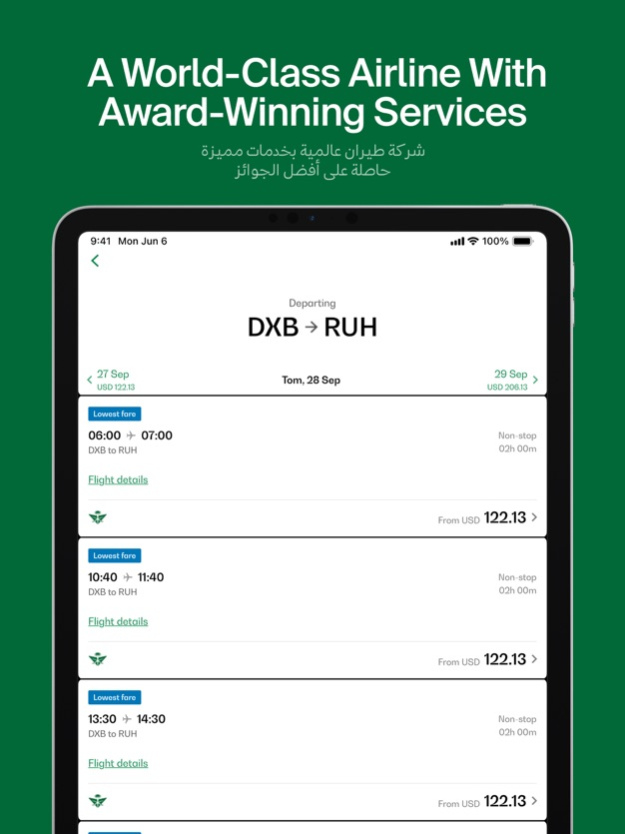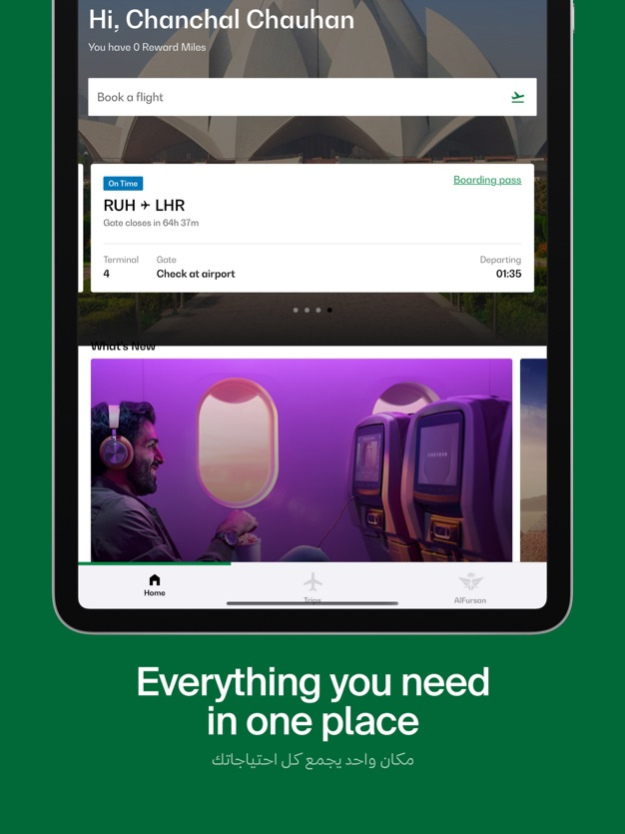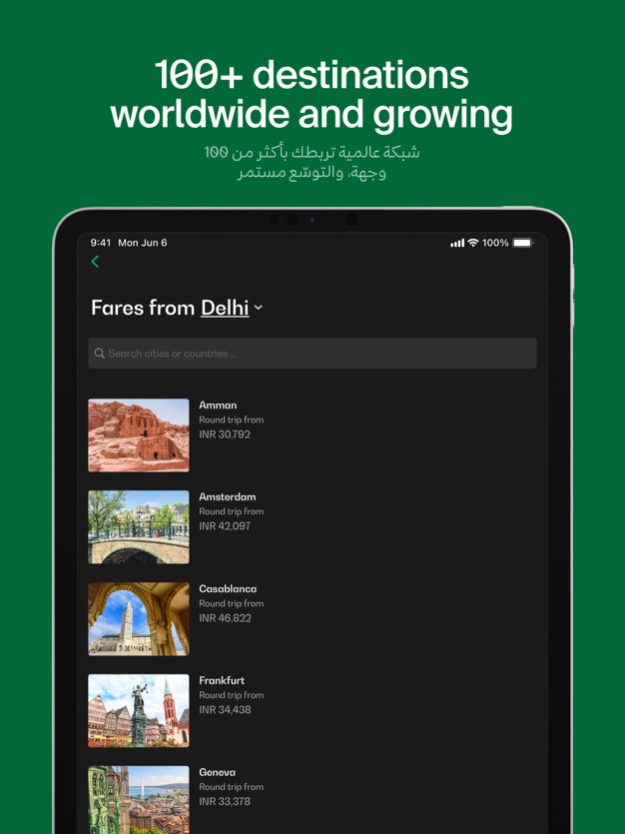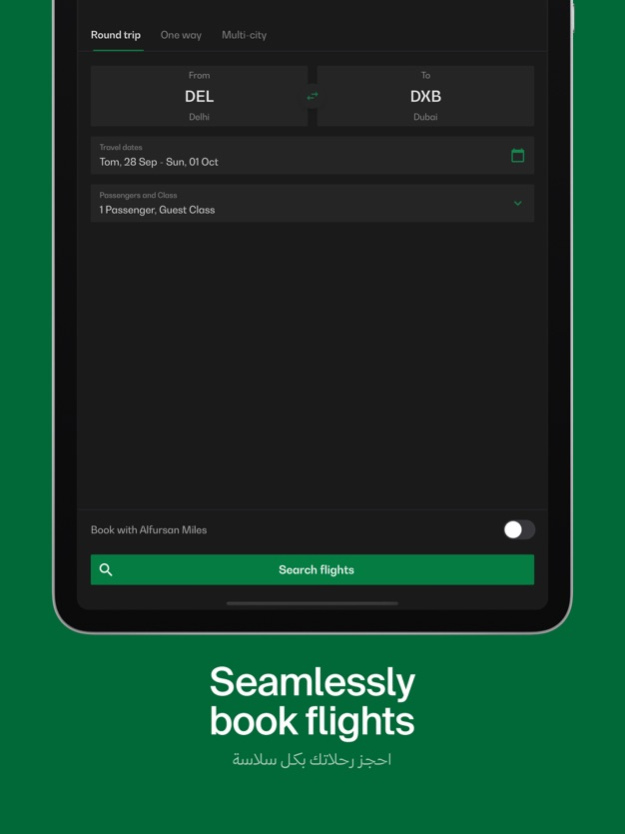Saudia 4.3.4
Continue to app
Free Version
Publisher Description
The Saudia mobile app offers travelers a sleek and superior experience to Book, Manage Trips, Check-In and more. ALFURSAN members have access to a dashboard with key account information at their fingertips – making the app the ultimate traveler companion.
FEATURES
BOOKING FLIGHTS & PURCHASING ANCILLARIES
- Book your flights quickly and seamlessly.
- All of your passengers' details are stored on your phone.
- Purchase extras such as Extra Legroom Seats, WiFi, Fast Track and Extra Baggage.
- Pay with Visa, Master Card, American Express, MADA or SADAD.
CHECK-IN
- Check-in online and obtain your boarding pass. You have the option to view the digital boarding pass directly in the App or receive it via SMS or email as a digital copy.
- Check-in all your passengers while on the move up to 60-minutes before departure time.
- Boarding passes are stored on your phone offline.
- Enhance your trip with ease, now you can book a hotel, rent a car, and more - all in one convenient place!
ALFURSAN Dashboard
- ALFURSAN fast enrollment after completing passengers' details during flight booking.
- Retrieve and update your own ALFURSAN profile.
- Retrieve your miles and rewards.
- Retrieve your flight history.
MY BOOKINGS & MORE
- Retrieve your bookings made outside the app easily and store them on your phone offline.
- From changing seats to adding baggage, you can now manage everything in one place!
- Streamline your journey using simplified rebooking flow and easily purchase add-ons.
- Make an offer to upgrade your cabin through booking management.
Mar 25, 2024
Version 4.3.4
Here's our latest app release updates
• Miles that matter. Now you can donate your AlFursan Miles to Ehsan platform
We wish you a blessed Ramadan!
About Saudia
Saudia is a free app for iOS published in the Recreation list of apps, part of Home & Hobby.
The company that develops Saudia is Saudi Arabian Airlines. The latest version released by its developer is 4.3.4.
To install Saudia on your iOS device, just click the green Continue To App button above to start the installation process. The app is listed on our website since 2024-03-25 and was downloaded 4 times. We have already checked if the download link is safe, however for your own protection we recommend that you scan the downloaded app with your antivirus. Your antivirus may detect the Saudia as malware if the download link is broken.
How to install Saudia on your iOS device:
- Click on the Continue To App button on our website. This will redirect you to the App Store.
- Once the Saudia is shown in the iTunes listing of your iOS device, you can start its download and installation. Tap on the GET button to the right of the app to start downloading it.
- If you are not logged-in the iOS appstore app, you'll be prompted for your your Apple ID and/or password.
- After Saudia is downloaded, you'll see an INSTALL button to the right. Tap on it to start the actual installation of the iOS app.
- Once installation is finished you can tap on the OPEN button to start it. Its icon will also be added to your device home screen.